The condition-screen is divided into 3 parts:
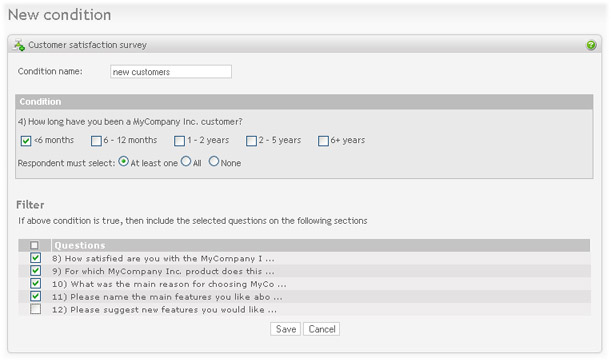
- The condition name: Give the condition a name. The name is not visible to respondents, but is used to identify the condition in the branching overview screen.
-
The condition: Based on the question type (rating, multiple choice etc.), the condition evaluates to true or false. If the respondent selects the same values for this question, as defined in this condition, it will trigger, and the filter is applied. For some of the question types, there are options on how to evaluate the input:
-
Multiple choice: options are "all", "one" and "none". "all" means that the respondent must select at least all the options selected in this condition. "one" means that the respondent must select at least one of the options in the condition. "none" means that the condition will be true if the respondent selects none of the options selected in the condition.
Important
Using the "all" option for multiple choice, requires some thought. If you select more than one choice, then you must make sure the respondent has the possibility to select more than one choice in the question.
-
Matrix: The options are exactly the same as for Multiple choice.
Important
Using the "all" option for matrix, you should not select more than one option per row, because the respondent does not have the option of selecting more than one, unless the matrix question is of type "select any cell".
- Rating: The options are "one" and "none". These options mean the same as for the respective multiple choice condition options. "all" is not relevant, because it is not possible to select more than one value in a rating question.
Note
For the current version of Opinio, conditions cannot be set for In-text elements, and Matrix questions. Questions of this type can be filtered out by conditions set for other questions.
-
-
The filter:
-
If 'Exclude branching': Depending on the above condition (true or false), the questions selected in the filter are not seen by the respondent.
Important
Only questions on following sections are displayed in the list. If no questions are listed in the filter list there are no questions on the following sections. Please make sure that there are sections with questions after the section with the current question, or delete the condition.
-
If 'Include branching': Depending on the above condition (true or false), the questions selected in the filter are included and visible to the respondent.
Important
Only questions on following sections that are initially excluded are displayed in the list. If no questions are listed in the filter list there are no questions on the following sections that are initially excluded. Please make sure that there are sections with excluded questions after the section with the current question, or delete the condition. See the section called “Exclude questions” for more information.
-
Invalid filters
If the condition contains invalid filters the condition needs to be verified.
- If 'Exclude branching': Filters are invalid if they filter out (exclude) questions before the current question, or filter out questions on the same section as the current question.
- If 'Include branching': Filters are invalid if they include questions before the current question, or include questions on the same section as the current question.
The filters may become invalid due to a change of question order or questions/sections have been deleted in the survey. The invalid filters will not be visible in the filter list, but the condition needs to be re-saved with valid filters, or deleted from the branching overview page.