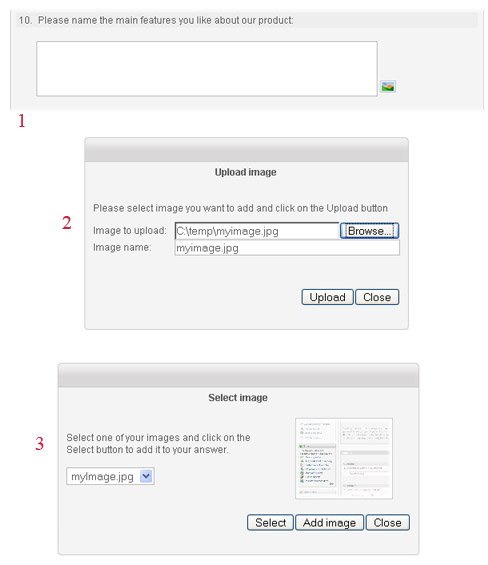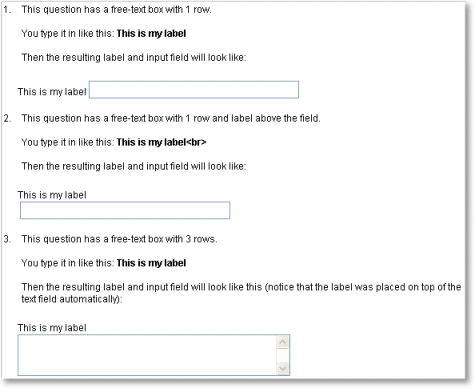Allows for a free-style answer to the question (open ended). Any text can be entered by the respondent. This question type can be selected in addition to any other question type. If checked, the following options can be set:
- Rows: The height of the text field. It is the number of text lines visible to the respondent, but not the limitation of how many lines can be entered.
- Columns: The width of the text field. "50 columns" means that 50 characters (approx) will be visible horizontally.
- Max chars: The max number of characters allowed.
-
Label: Label for text field. This will be shown to the left of the text field if the number of rows (height) is 1 (one). If the height is more than one, the label will be displayed above the text field. On a field with height 1, you can force the label to be placed above it by inserting an HTML break tag after it:
This is my label<br>
-
Allow images: Enable this feature to allow respondents to upload images, and attach these to the survey response. The respondents will see an image-button to the right of the free-text field. Clicking on this button will open the image upload-window. When the image is uploaded, the link to the image will be inserted into the text-area. This is the actual code for the web-link, and looks like this:
<img src="http://mydomain.com/opinio/upload/surveys/152/518506/logo.gif">The max image size allowed can be set in the survey attributes. (see the section called “Survey behavior”) The images will be stored on the server in this folder:
upload/surveys/[survey-id]/[respondent-id]The survey-id and respondent-id is unique ids automatically assigned to the survey and respondent as they are created.
Below is a sample survey with a simple rating question and a text-box with the image upload feature enabled. The example shows the window as the file is being selected and uploaded.