View each response separately.
By clicking on the link "Manage responses" in the Menu box, you get a list of all the responses for the current survey.
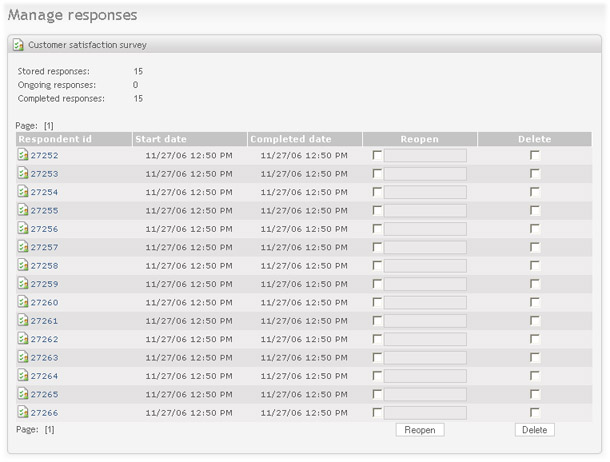
From this list there are links to each response (click on the respondent id), a column for reopening and sending the survey link to one or more recipients, and checkboxes for deleting responses. To reopen and send the survey link each respondent must have a valid email address. Some email fields have email address already set, this is because the respondent has been invited to take the survey through an email invitation. The two buttons at the bottom of the list will respectively reopen and resend, or delete the selected respondents.
Note
To make use of the reopen/resend functionality, the logged in user has to be registered with both user name and email. Also, the email language will be the logged-in user's selected language.