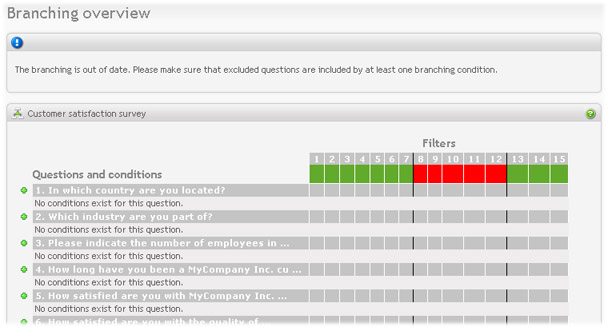Depending on the branching type set for the survey branching can be used to filter out, or skip irrelevant questions, but also include questions that initially have been excluded.
The branching overview page displays all questions in the survey with the corresponding branching conditions. It gives the survey author an overview of which questions that are excluded/included by each conditions.
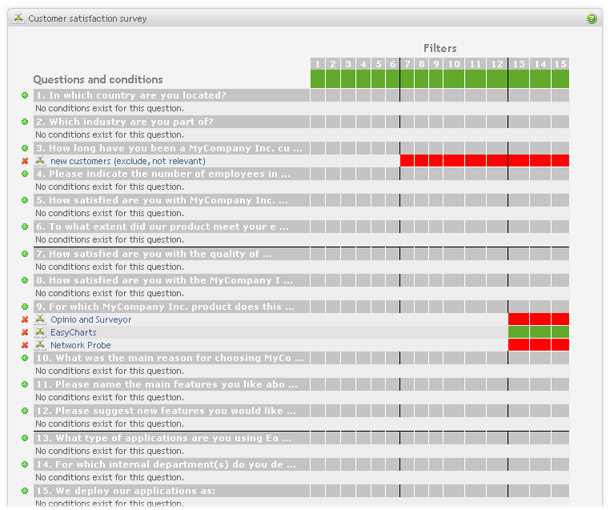
Important
It's recommend that you set up all your survey questions first, and then set up branching. This is because the conditions are set up to filter out (or include) questions following the current question. If there are no questions preceding the current, then you will not be able to filter out (or include) any questions.
Create condition
To create a new condition click on the plus (+) icon to the left of the question to which you want to add a condition. For the condition setup see the section called “Branching condition”. Any number of conditions can be added per question.
Edit condition
To edit a condition click on the condition name in the list. For the condition setup see the section called “Branching condition”. Any number of conditions can be added per question.
Delete condition
To delete a condition click on the red cross (x) icon to the left of the condition that you want to delete.
Advice
Opinio lets the survey creator add several conditions per question. Each condition is handled completely independent of each other. This means that if several conditions are added, especially for a single question, it may cause a condition to always trigger for this question no matter what the respondent's input will be. Setting up the conditions require some thought, and also some testing to see if the conditions behave as expected. Test the survey, by responding a few times, to make sure the survey behaves the way you expected. Also remember to check the responses/report to ensure that the correct values have been stored. Using conditional branching is like "programming the survey", and requires verification.
Branching out of date
The branching can become out of date for various reasons. When the branching is out of date, there are conditions with invalid filters. In this case the conditions need to be verified. See Invalid filters for more information.
Invalid filters are displayed in the branching overview with an error cross icon on the filter value.
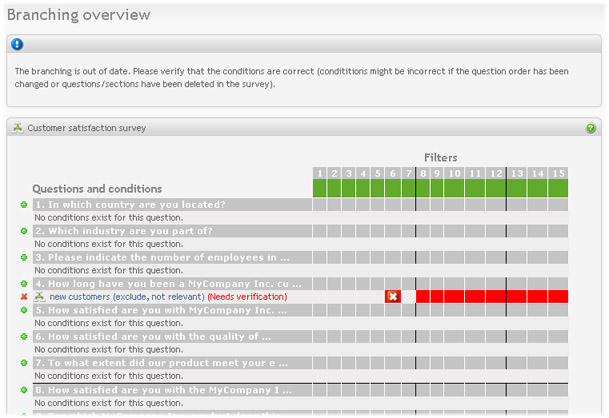
The branching will also become out of date if 'Include branching' type is set and there exist excluded questions that never will be included by any branching conditions. In this case please make sure that excluded questions are included by at least one branching condition.