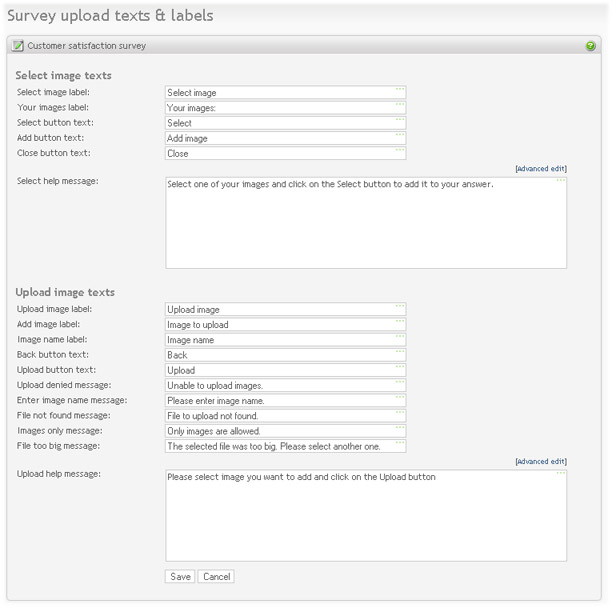
|
This section contains buttons and texts that are used when respondents are uploading images as a part of their response to a question. See Respondent upload.
Please note that these buttons and texts will only be in use if the survey contains questions that are allowing image uploading.
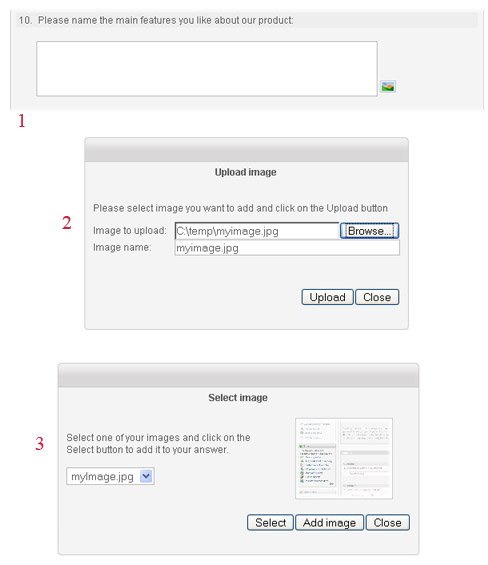
|
- Select image label - title used on the page where respondent selects image from the list of uploaded images.
- Your images label - label of the list with uploaded images.
- Select button text - label of the "Select" button.
- Add button text - label of the button that goes to upload new image page.
- Close button text - label of the "Close" window button.
- Select help message - message that will help respondent with the image selection.
- Upload image label - title used on the page where respondent uploads new images.
- Add image label - label for the upload image file field.
- Image name label - label for the new image name.
- Back button text - label for the buttons to go back to the Select image page.
- Upload button text - label for the buttons that starts uploading of the new image.
- Upload denied message - message that will be displayed to the respondent if uploading of the new image has failed or is denied.
- Enter image name message - message that will be displayed to the respondent if new image name is missing.
- File not found message - message that will be displayed to the respondent if new image file was not found.
- Images only message - message that will be displayed to the respondent tries to upload and unsupported file format.
- File too big message - message that will be displayed to the respondent if new image size is bigger that the allowed maximum.
- Upload help message - message that will assist the respondent with the image upload feature.